မေးလေ့မေးထရှိသော မေးခွန်းများ
Customer care > FAQs
မေးလေ့မေးထရှိသော မေးခွန်းများ
Customer care > FAQs
Type of FAQs
Digital Banking
ရိုးမဘဏ် Mobile Banking Application နှင့် Online Banking လျှောက်ထားရန်အတွက် နီးစပ်ရာရိုးမဘဏ်ခွဲသို့ မှတ်ပုံတင်မူရင်းနှင့်တကွ သွားရောက်လျှောက်ထားနိုင်ပါသည်။
- အဆင့် ၁) ရိုးမဘဏ်မှ ပေးပို့ထားသော SMS မှာ ပါဝင်သည့် User ID (သို့) Username ကို ဖြည့်သွင်းပါ။
- အဆင့် ၂) ရိုးမဘဏ်မှ ပေးပို့ထားသော SMS မှာ ပါဝင်သည့် password ကို ဖြည့်သွင်းပြီး Login ဝင်ပါ။
- အဆင့် ၃) Password အသစ် သတ်မှတ်ပေးပါ။
- အဆင့် ၄) SMS ဖြင့် လက်ခံရရှိသော One Time Password (OTP) ကို ၅ မိနစ်အတွင်း ဖြည့်သွင်းပေးပါ။
- အဆင့် ၅) PIN သို့ Pattern ကို ရွေးချယ်သတ်မှတ်ပါ။
- အဆင့် ၆) Face ID သို့ Fingerprint ကို မိမိနှစ်သက်သလို ရွေးချယ်သတ်မှတ်ပါ။
- အဆင့် ၇) အားလုံးပြီးဆုံးပါက ရိုးမဘဏ် Mobile Banking Application ကို စတင်အသုံးပြုနိုင်ပြီဖြစ်ပါသည်။
လိုအပ်ပါက ဖော်ပြထားသည့် video တွင် လေ့လာနိုင်ပါသည်။ သို့မဟုတ် ရိုးမဘဏ် Customer Care Center ၉၆၆၂ သို့ ၀၉၇၉၆၆၂၉၆၆၂ သို့ ဆက်သွယ် မေးမြန်းနိုင်ပါသည်။
- အဆင့် ၁) ရိုးမဘဏ်မှ ပေးပို့ထားသော SMS မှာပါဝင်သည့် User ID သို့ Username သို့မဟုတ် အကောင့်လျှောက်ထားစဉ်က သတ်မှတ်ထားခဲ့သည့် ဖုန်းနံပါတ်ကို ဖြည့်သွင်းပါ။
- အဆင့် ၂) “I forgot my password” ကို နှိပ်ပါ။
- အဆင့် ၃) Forgot password စာမျက်နှာရောက်သည့်အခါ
– Login or username နေရာတွင် ပထမဆုံး စာမျက်နှာတွင် ဖြည့်သွင်းခဲ့သည့် Login ID ပေါ်နေမည်ဖြစ်သည်။
– ACCOUNT NUMBER နေရာတွင် မိမိရိုးမဘဏ်အကောင့်တစ်ခုဖြည့်သွင်းပါ။
– မွေးနေ့သက္ကရာဇ် ဖြည့်သွင်းပါ။
– ဖုန်းနံပါတ်နေရာတွင် မိမိအကောင့်လျှောက်ထားစဉ်က ပေးထားခဲ့သော နံပါတ်ကို ‘၉’ သို့ ‘၀၉’ မှစ၍ ဖြည့်သွင်းပါ။
– Email address နေရာတွင် အကောင့်လျှေက်ထားစဉ်က ပေးထားခဲ့သော Email (မရှိလျှင် မထည့်လဲရသည်) ဖြည့်သွင်းပါ။ ပြီးလျှင် NEXT ကိုရွေးချယ်ပါ။ - အဆင့် ၄) SMS password နေရာတွင် လက်ခံရရှိသော One Time Password (OTP) ကိုဖြည့်သွင်းပါ။ ပြီးလျှင် Next ကိုရွေးချယ်ပါ။
- အဆင့် ၅) Set New Password နေရာတွင် မိမိသတ်မှတ်လိုသည့် Password အသစ်ပြန်လည်သတ်မှတ်ပေးပါ။
- အဆင့် ၆) PIN သို့ Pattern ကိုရွေးချယ်သတ်မှတ်ပါ။
- အဆင့် ၇) Face ID သို့ Fingerprint ကို မိမိနှစ်သက်သလိုရွေးချယ်သတ်မှတ်ပါ။
- အဆင့် ၈) အားလုံးပြီးဆုံးပါက ရိုးမဘဏ် Mobile Banking Application ကိုစတင်အသုံးပြုနိုင်ပြီဖြစ်ပါသည်။
လိုအပ်ပါက ဖော်ပြထားသော video တွင်လေ့လာနိုင်ပါသည်။ သို့မဟုတ် ရိုးမဘဏ် Customer Care Center ၉၆၆၂ သို့ ၀၉၇၉၆၆၂၉၆၆၂ သို့ ဆက်သွယ်နိုင်ပါသည်။
- အဆင့် ၁) Yoma Bank Mobile Banking Application (သို့) Online Banking ကို Login ဝင်ပါ။
- အဆင့် ၂) Main Menu ရှိ own account transfer ကိုရွေးချယ်ပါ။
- အဆင့် ၃) လွှဲပြောင်းပေးလိုသည့် အကောင့်ကို ရွေးချယ်ပါ။
- အဆင့် ၄) လွှဲပြောင်းလိုသည့် ငွေပမာဏကိုထည့်သွင်းပါ။ ပြီးလျှင် Send ကိုနှိပ်ပါ။
- အဆင့် ၅) ပြီးလျှင် confirm ကိုရွေးချယ်လိုက်ပါက ငွေလွှဲပြောင်းမှု အောင်မြင်ပြီဖြစ်ပါသည်။
လိုအပ်ပါက ဖော်ပြထားသော video တွင် လေ့လာနိုင်ပါသည်။ သို့မဟုတ် ရိုးမဘဏ် Customer Care Center ၉၆၆၂ သို့ ၀၉၇၉၆၆၂၉၆၆၂ သို့ ဆက်သွယ် မေးမြန်းနိုင်ပါသည််။
- အဆင့် ၁) Yoma Bank Mobile Banking Application (သို့) Online Banking ကို Login ဝင်ပါ။
- အဆင့် ၂) Main Menu ရှိ send money ကိုရွေးချယ်ပါ။
- အဆင့် ၃) ငွေလက်ခံမည့်သူ ကိုရွေးချယ်ပါ။ (ယခင်လွှဲပြောင်းဖူးသူမဟုတ်ပါက နာမည်၊ အကောင့်နံပါတ်တို့ ဖြည့်သွင်းပြီး လက်ခံသူအသစ်စာရင်းသွင်းပေးပါ။)
- အဆင့် ၄) လွှဲပြောင်းပေးလိုသည့် ပမာဏကို ထည့်သွင်းပါ။
- အဆင့် ၅) ငွေလွှဲပေးပို့သည့်အကြောင်းအရာ (လိုအပ်ပါက)
- အဆင့် ၆) ငွေလွှဲပေးမည့် မိမိအကောင့်ကိုရွေးချယ်ပါ။
- အဆင့် ၇) လွှဲပြောင်းမည့် အချိန်ကိုရွေးချယ်ပြီး Send ကိုနှိပ်ပါ။
- အဆင့် ၈) ငွေလွှဲလက်ခံမည့်အကောင့်နံပါတ်နှင့် ငွေပမာဏကို ပြန်လည်စစ်ဆေးပါ။
- အဆင့် ၉) ပြီးလျှင် Sign ကိုရွေးချယ်ပါ။ (PIN နံပါတ် အတည်ပြုပေးရမည်) ပြီးလျှင် OK ကိုနှိပ်ပါ။
လိုအပ်ပါက ဖော်ပြထားသော video တွင်လေ့လာနိုင်ပါသည််။ သို့မဟုတ် ရိုးမဘဏ် Customer Care Center ၉၆၆၂ သို့ ၀၉၇၉၆၆၂၉၆၆၂ သို့ ဆက်သွယ်မေးမြန်းနိုင်ပါသည်။
ရိုးမဘဏ် Customer Care Center ၉၆၆၂ သို့ ၀၉၇၉၆၆၂၉၆၆၂ သို့မဟုတ် အပြာရောင်အမှတ်အသားပါဝင်သော Yoma Bank official facebook page သို့မဟုတ် အနီးဆုံးရိုးမဘဏ်ခွဲသို့ ဘဏ်ဖွင့်ချိန်အတွင်း သွားရောက် အကူအညီ ရယူနိုင်ပါသည်။
- အဆင့် ၁) Yoma Bank Mobile Banking Application (သို့) Online Banking ကို Login ဝင်ပါ။
- အဆင့် ၂) Main Menu ရှိ Accounts ကိုရွေးချယ်ပါ။
- အဆင့် ၃) Account details အောက်ရှိ မျှားကိုနှိပ်ပါ။
- အဆင့် ၄) Statements ကိုရွေးချယ်ပါ။
- အဆင့် ၅) မိမိ စာရင်းရှင်းတမ်းရယူလိုသည့် ယခင်လ အားရွေးချယ်ပါ။
- အဆင့် ၆) ပြီးလျှင် မိမိစစ်ဆေးလိုသည့် စာရင်းရှင်းတမ်းကို အွန်လိုင်းမှတစ်ဆင့် စစ်ဆေးနိုင်ပြီဖြစ်ပါသည်။
လိုအပ်ပါက အနီးဆုံး ရိုးမဘဏ်ခွဲသို့ ဘဏ်ဖွင့်ချိန်အတွင်း သွားရောက်အကူအညီ ရယူနိုင်ပါသည်။
မရပါဘူး။ အကယ်၍ ဆောင်ရွက်ချင်ပါက အနီးဆုံး ရိုးမဘဏ်ခွဲသို့ ဘဏ်ဖွင့်ချိန်အတွင်း သွားရောက်ဆောင်ရွက်ရမည် ဖြစ်ပါသည်။
Accounts
Loans
General Help
You can contact Yoma Bank at:
24/7 Customer Care Center – 9662 or 097 9662 9662 or
Yoma Bank official Facebook page or
Email: [email protected] or
You can check locations of our branches here.
You can check check locations of our ATMs here.
You can go to the nearest branch and request a statement which can be issued on the day. Please do not forget to bring NRC/Passport.
Our current branch opening hours are 9:30 AM to 2:30 PM. Here is the branch list and do not forget to bring NRC/Passport.
We love to hear from you. Please send your feedback to [email protected] or Yoma Bank Facebook messenger (Blue mark). You can also call Yoma Bank 24/7 Customer Care Center on 9662 or 097 9662 9662 or visit us at the nearest branch during opening hours.
You can check all the interest rate of accounts on our website at www.yomabank.com and on Yoma Bank Mobile Application. For more information, please contact Yoma Bank Facebook messenger (Blue mark) or call Yoma Bank 24/7 Customer Care Center on 9662 or 097 9662 9662.
Please visit your nearest Yoma Bank branch with your NRC or Passport and we will be happy to assist.
- 1. Insert the card into the ATM and choose languages.
- 2. Type in current PIN number (or) the 6 digits PIN send to you on SMS from Yoma Bank.
- 3. Please choose ‘PIN change’ from menu screen.
- 4. Type again in current PIN number (or) the 6 digits PIN send to you on SMS from Yoma Bank.
- 5. Type in the new 6 digits that you want to change.
- 6. Please type in the same new 6 numbers in again.
- 7. PIN change is success.
Please go to the nearest branch for further assistant and do not forget to bring NRC/Passport.
Please contact Yoma Bank 24/7 Customer Care Center – 9662 or 097 9662 9662 immediately.
Please contact Yoma Bank 24/7 Customer Care Center – 9662 or 097 9662 9662 immediately.
Please contact to Yoma Bank 24/7 Customer Care Center – 9662 or 097 9662 9662 or Yoma Bank official Facebook page or go to the nearest branch during the operation hour. And please do not forget to bring NRC/Passport.
Security Tips
Yoma Bank never asked for OTP, PIN and Password from any of the customers. If there is any unsolicited SMSs or Emails, do not easily/quickly click URL links.
- Keep your ATM cards safe and always be alert of the surroundings when using them. If anything looks suspicious when you are at ATM, come back later or use another ATM.
- When making payments at POS machines, check the amount carefully. Be careful not to let others see your card’s PIN number and do not give your card to anyone or let anyone use your card.
- The PIN number of the card must not be written down anywhere and never share it with anyone.
- Regularly check your bank account balance and transactions either at the bank branch or via Yoma Bank Mobile Banking Application.
When your ATM card is lost/damaged, you must immediately report to Yoma Bank Customer Care Center at 9662 or 09-79662-9662 to block the card or visit the nearest Yoma Bank branch during bank opening hours to get assistance. And please apply for replacement card with identification document (NRC/Passport) with a fee of 5,000Ks at any nearest Yoma Bank branches.
Only the information from certified Yoma Bank Limited Facebook Page with Blue Mark created by Yoma Bank is official. Other pages or Groups using the name of Yoma Bank are not authorized by Yoma Bank.
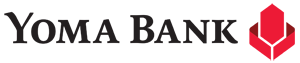
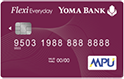

 BizSpace Portal
BizSpace Portal SMART Credit Business Portal
SMART Credit Business Portal Payroll Portal
Payroll Portal Supply Chain Financing
Supply Chain Financing HP Dealer Portal
HP Dealer Portal