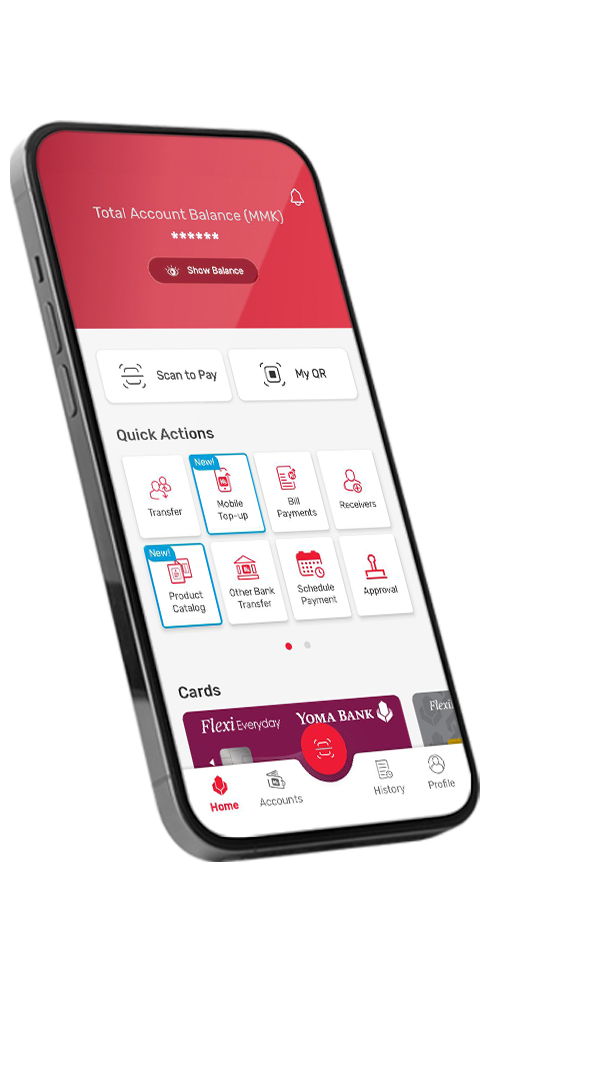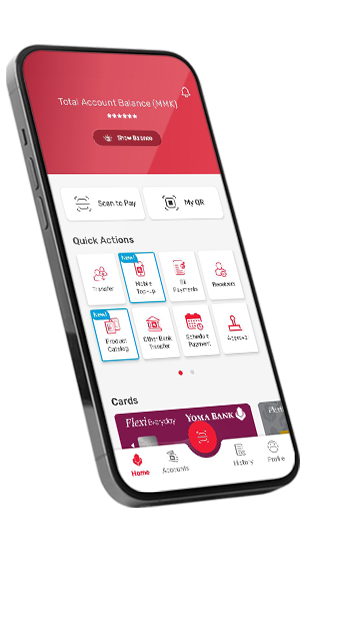USD
USD- Buy 3,617 MMK
- Sell 3,627 MMK
 EUR
EUR- Buy 4,263 MMK
- Sell 4,273 MMK
 SGD
SGD- Buy 2,846 MMK
- Sell 2,854 MMK
Pay SMART with our cards
Cards


Locate Us
150
ATMs
85
Branches
Have problems ?
We can answer these questions FAQs
FAQs



Scam Awareness
Get helpThese are :
These are :
- SME Express Loan
- Distributor Loan
- Invoice Financing
- Transactor Loan
- Business Overdraft
- Business Loan
- Hire Purchase
- SMART Credit Business
- Step 1: Log in User ID and Username from SMS provided from Yoma Bank.
- Step 2: Type the password from SMS provided from Yoma Bank.
- Step 3: Set up the new password.
- Step 4: Type One Time Password (OTP) within 5 min from SMS which will receive.
- Step 5: Please choose PIN or PATTERN for unlock method.
- Step 6 (Optional): Set up Face ID or Fingerprint if you want to.
- Step 7: Mobile Banking is ready to access.
1. Login to online/ mobile banking.
2. Select ‘Own Account Transfer’ option from the main menu.
3. Choose your account where you want to transfer from.
4. Choose your account where you want to transfer to.
5. Please type in the amount you want to transfer, then press ‘Send’.
6. Then click ‘Confirm’
If you have any issue, please check here or contact Yoma Bank 24/7 Customer Care Center 9662 or 097 9662 9662.
- Login to online/ mobile banking.
- Select ‘Send Money’ option from the main menu.
- Choose ‘Partners’ (if you want to send a new partner, you have to fill in your partner’s name and account number).
- Please type in the amount you want to transfer.
- Please type in payment reference (optional).
- Select Account where do you want to transfer from.
- Select transfer time and press ‘Send’.
- Then, check account number and details
- Then choose sign (where need to confirm PIN), then press ‘OK’.
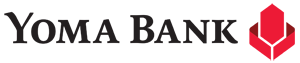
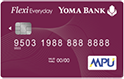

 BizSpace Portal
BizSpace Portal SMART Credit Business Portal
SMART Credit Business Portal Payroll Portal
Payroll Portal Supply Chain Financing
Supply Chain Financing HP Dealer Portal
HP Dealer Portal